 |
Welcome to the Piano World Piano Forums
Over 3 million posts about pianos, digital pianos, and all types of keyboard instruments.
Over 100,000 members from around the world.
Join the World's Largest Community of Piano Lovers
(it's free)
It's Fun to Play the Piano ... Please Pass It On!
|
|
|
|
34 members (Erinmarriott, 20/20 Vision, Animisha, beeboss, Cominut, brennbaer, crab89, aphexdisklavier, admodios, busa, 4 invisible),
1,316
guests, and
275
robots. |
|
Key:
Admin,
Global Mod,
Mod
|
|
|
|
Joined: Jan 2019
Posts: 22
Full Member
|
OP

Full Member
Joined: Jan 2019
Posts: 22 |
im thinking of getting pianoteq but the sound only comes through either headphones, or the laptop. is it possible to connect them so that the sound comes through the piano's speakers? or does it not work that way?
ive searched the internet but cant really find anything
[Insert sophisticated and meaningful quote here]
|
|
|
|
|
Joined: Oct 2018
Posts: 614
500 Post Club Member
|

500 Post Club Member
Joined: Oct 2018
Posts: 614 |
You need something I haven't got...unfortunately. An AUX IN on your piano. If you have, the phones output of the laptop goes into it.
|
|
|
|
|
Joined: Apr 2018
Posts: 9,824
9000 Post Club Member
|

9000 Post Club Member
Joined: Apr 2018
Posts: 9,824 |
im thinking of getting pianoteq but the sound only comes through either headphones, or the laptop. is it possible to connect them so that the sound comes through the piano's speakers? or does it not work that way?
ive searched the internet but cant really find anything You need something I haven't got...unfortunately. An AUX IN on your piano. If you have, the phones output of the laptop goes into it. It's as thickfingers says, however since in this case, you will have both a MIDI/USB cable between the piano and the PC and an audio cable also between the piano and the PC, there is the possibility of a ground loop hum, in which case you will have to address that issue too. Also remember to turn off "Local Control" in MIDI on the DP, as in this configuration, you won't be able to just shut off your speakers/headphones from piano.
![[Linked Image]](https://forum.pianoworld.com//gallery/42/medium/12282.png) across the stone, deathless piano performances "Discipline is more reliable than motivation." -by a contributor on Reddit r/piano "Success is 10% inspiration, and 90% perspiration." -by some other wise person "Pianoteq manages to keep it all together yet simultaneously also go in all directions; like a quantum particle entangled with an unknown and spooky parallel universe simply waiting to be discovered." -by Pete14
|
|
|
|
|
Joined: Jul 2017
Posts: 537
500 Post Club Member
|

500 Post Club Member
Joined: Jul 2017
Posts: 537 |
I am not sure this is applicable for all DPs but having tried it on a P515 the sound does not do pianoteq any justice.
IMO the headphones (especially if they are decent enough) will yield the better results. Furthermore, external monitors and or speakers with an external audio interface was my way of achieving something that was decent enough to satisfy my ears.
|
|
|
|
|
Joined: Jan 2019
Posts: 22
Full Member
|
OP

Full Member
Joined: Jan 2019
Posts: 22 |
the audio cable, is that the one where both ends look like the plug headphones use? (im not a techy person sorry)
[Insert sophisticated and meaningful quote here]
|
|
|
|
|
Joined: Nov 2018
Posts: 459
Full Member
|

Full Member
Joined: Nov 2018
Posts: 459 |
the audio cable, is that the one where both ends look like the plug headphones use? (im not a techy person sorry) Yes
|
|
|
|
|
Joined: Oct 2018
Posts: 614
500 Post Club Member
|

500 Post Club Member
Joined: Oct 2018
Posts: 614 |
Yes, if your piano indeed has an AUX IN. It's still uncertain to your audience as to whether it has... 
Last edited by thickfingers; 05/06/19 11:05 AM.
|
|
|
|
|
Joined: Jul 2018
Posts: 618
500 Post Club Member
|

500 Post Club Member
Joined: Jul 2018
Posts: 618 |
Some DPs like the RD 2000 allow for it via a single USB cable between the two. I never tried it to be honest, but it allows you to play along with what is coming out of your PC and all controlled/mixed by the RD 2000.
So... it is very dependent on what the maker put in it. Read the manual.
In short, what you are starting to do is move into a home studio..... stuff like this is usually accomplished with your computer and piano to a mixer to an amp/speakers.
Peace
Bruce in Philly
Peace
Bruce in Philly
|
|
|
|
|
Joined: Jan 2019
Posts: 22
Full Member
|
OP

Full Member
Joined: Jan 2019
Posts: 22 |
Yes, if your piano indeed has an AUX IN. It's still uncertain to your audience as to whether it has...  my pianos a NU1x so it has an aux in: i could probably try it out, but what would i need to do with the aux-in?
[Insert sophisticated and meaningful quote here]
|
|
|
|
|
Joined: Apr 2018
Posts: 9,824
9000 Post Club Member
|

9000 Post Club Member
Joined: Apr 2018
Posts: 9,824 |
Yes, if your piano indeed has an AUX IN. It's still uncertain to your audience as to whether it has...  my pianos a NU1x so it has an aux in: i could probably try it out, but what would i need to do with the aux-in? Connect the audio output of the PC to the audio input of the NU1X with the aforementioned audio cable. If you hear any sort of buzzing or humming on the NU1X speakers, then google for "ground loop audio." If you hear on the NU1X speakers what sounds like two pianos playing simultaneously instead of just one, then look in your NU1X manual on how to turn off the "MIDI Local Control" on the NU1X.
![[Linked Image]](https://forum.pianoworld.com//gallery/42/medium/12282.png) across the stone, deathless piano performances "Discipline is more reliable than motivation." -by a contributor on Reddit r/piano "Success is 10% inspiration, and 90% perspiration." -by some other wise person "Pianoteq manages to keep it all together yet simultaneously also go in all directions; like a quantum particle entangled with an unknown and spooky parallel universe simply waiting to be discovered." -by Pete14
|
|
|
|
|
Joined: Jul 2018
Posts: 618
500 Post Club Member
|

500 Post Club Member
Joined: Jul 2018
Posts: 618 |
Just to be a downer...... Pianoteq is a leading product for sound quality... this type of hookup probably will not sound all that great after it passes through all this circuitry.
Peace
Bruce in Philly
Peace
Bruce in Philly
|
|
|
|
|
Joined: Apr 2007
Posts: 7,268
7000 Post Club Member
|

7000 Post Club Member
Joined: Apr 2007
Posts: 7,268 |
The NU1X has embedded audio interface. No need for audio cable. Connect the piano with a USB cable and the Yamaha’s audio interface will be available to Pianoteq. The MIDI from the piano to Pianoteq will also go through the same USB connection. This is MUCH better than audio connection because it’s entirely digital so there won’t be any noise or ground loops.
You only need to turn local control off, so that the piano's own sound is turned off: press “function†+ C key which is an octave below highest C to toggle local control on/off.
Last edited by CyberGene; 05/06/19 01:35 PM.
|
|
|
|
|
Joined: Oct 2018
Posts: 614
500 Post Club Member
|

500 Post Club Member
Joined: Oct 2018
Posts: 614 |
This is MUCH better than audio connection because it’s entirely digital so there won’t be any noise or ground loops. Better for what? For routing the trashiest VST ever through his DP? Why would you suppose he wants to do that? And why would you help him with it? You should be advising him to buy another VST. Given your view on this one. 
|
|
|
|
|
Joined: Apr 2007
Posts: 7,268
7000 Post Club Member
|

7000 Post Club Member
Joined: Apr 2007
Posts: 7,268 |
This is MUCH better than audio connection because it’s entirely digital so there won’t be any noise or ground loops. Better for what? For routing the trashiest VST ever through his DP? Why would you suppose he wants to do that? And why would you help him with it? You should be advising him to buy another VST. Given your view on this one.  I would actually advise him to keep using the NU1X internal sound 
|
|
|
|
|
Joined: Oct 2017
Posts: 1,181
1000 Post Club Member
|

1000 Post Club Member
Joined: Oct 2017
Posts: 1,181 |
The NU1X has embedded audio interface. No need for audio cable. Connect the piano with a USB cable and the Yamaha’s audio interface will be available to Pianoteq. The MIDI from the piano to Pianoteq will also go through the same USB connection. This is MUCH better than audio connection because it’s entirely digital so there won’t be any noise or ground loops.
You only need to turn local control off, so that the piano's own sound is turned off: press “function†+ C key which is an octave below highest C to toggle local control on/off. +1. This is the way to go. You can use the same USB cable you already have connected to your computer and get digital audio. Forget the analog Aux In/Line In connection. Anyway, you will likely get a much better experience with headphones connected directly to your computer (or to an amplifier or audio interface connected to your computer). You can test it, but you will probably not be happy with the VST sound as reproduced by the internal speakers of the DP.
|
|
|
|
|
Joined: Jan 2019
Posts: 22
Full Member
|
OP

Full Member
Joined: Jan 2019
Posts: 22 |
The NU1X has embedded audio interface. No need for audio cable. Connect the piano with a USB cable and the Yamaha’s audio interface will be available to Pianoteq. The MIDI from the piano to Pianoteq will also go through the same USB connection. This is MUCH better than audio connection because it’s entirely digital so there won’t be any noise or ground loops.
You only need to turn local control off, so that the piano's own sound is turned off: press “function†+ C key which is an octave below highest C to toggle local control on/off. so you're saying the PC only needs to be connected to DP through USB, then pianoteq is able to access DP's own speakers? + i understand it probably wont sound as well through all of this extra stuff, i just wanna try it out for myself to decide if i can tolerate it
[Insert sophisticated and meaningful quote here]
|
|
|
|
|
Joined: Oct 2017
Posts: 1,181
1000 Post Club Member
|

1000 Post Club Member
Joined: Oct 2017
Posts: 1,181 |
The NU1X has embedded audio interface. No need for audio cable. Connect the piano with a USB cable and the Yamaha’s audio interface will be available to Pianoteq. The MIDI from the piano to Pianoteq will also go through the same USB connection. This is MUCH better than audio connection because it’s entirely digital so there won’t be any noise or ground loops.
You only need to turn local control off, so that the piano's own sound is turned off: press “function†+ C key which is an octave below highest C to toggle local control on/off. so you're saying the PC only needs to be connected to DP through USB, then pianoteq is able to access DP's own speakers? + i understand it probably wont sound as well through all of this extra stuff, i just wanna try it out for myself to decide if i can tolerate it Exactly. You just need to go to Pianoteq's Preferences, Devices and then select your digital piano as the output Audio Device. Done. Note that the internal piano sounds of the DP are optimized (e.g. EQ, effects) to be played through the internal speakers. The external VST sounds are not. So, you might want to play around with the sound settings in Pianoteq to try to improve the sound.
|
|
|
|
|
Joined: Jan 2019
Posts: 22
Full Member
|
OP

Full Member
Joined: Jan 2019
Posts: 22 |
right, i did get it to work and try it out, as you guys said, it does get very noisy/buzzy and turns out i cant tolerate it
all in all, great with headphones of course, but i probably wont get Pianoteq
[Insert sophisticated and meaningful quote here]
|
|
|
|
|
Joined: Jul 2012
Posts: 10,512
Yikes! 10000 Post Club Member
|

Yikes! 10000 Post Club Member
Joined: Jul 2012
Posts: 10,512 |
Shame it didn't work for you, can't think why it shouldn't.
I would isolate the earthing pin on your computer mains plug . . . a bit of paper will work for testing purposes. I had a Yamaha which also seemed to have ground issues, and that's what i did.
Nor did i need to turn local control off; I used the Yamaha volume control to do that. And if i fed a little in, I got a wonderful complex sound.
I'd keep plugging away. there's no reason Pteq shouldn't sound real good in your instrument.
"I am not a man. I am a free number" " ![[Linked Image]](https://www.pianoworld.com/Uploads/files/Joplinbadgetiny.jpg) "
|
|
|
|
|
Joined: Apr 2018
Posts: 9,824
9000 Post Club Member
|

9000 Post Club Member
Joined: Apr 2018
Posts: 9,824 |
right, i did get it to work and try it out, as you guys said, it does get very noisy/buzzy and turns out i cant tolerate it
all in all, great with headphones of course, but i probably wont get Pianoteq Ground loops can indeed be resolved.
![[Linked Image]](https://forum.pianoworld.com//gallery/42/medium/12282.png) across the stone, deathless piano performances "Discipline is more reliable than motivation." -by a contributor on Reddit r/piano "Success is 10% inspiration, and 90% perspiration." -by some other wise person "Pianoteq manages to keep it all together yet simultaneously also go in all directions; like a quantum particle entangled with an unknown and spooky parallel universe simply waiting to be discovered." -by Pete14
|
|
|
|
Forums43
Topics223,384
Posts3,349,179
Members111,631
| |
Most Online15,252
Mar 21st, 2010
|
|
|
|
|
|
|




![[Linked Image]](https://forum.pianoworld.com//gallery/42/medium/12282.png)
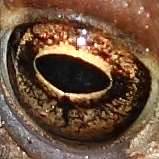


![[Linked Image]](https://www.pianoworld.com/Uploads/files/Joplinbadgetiny.jpg) "
"