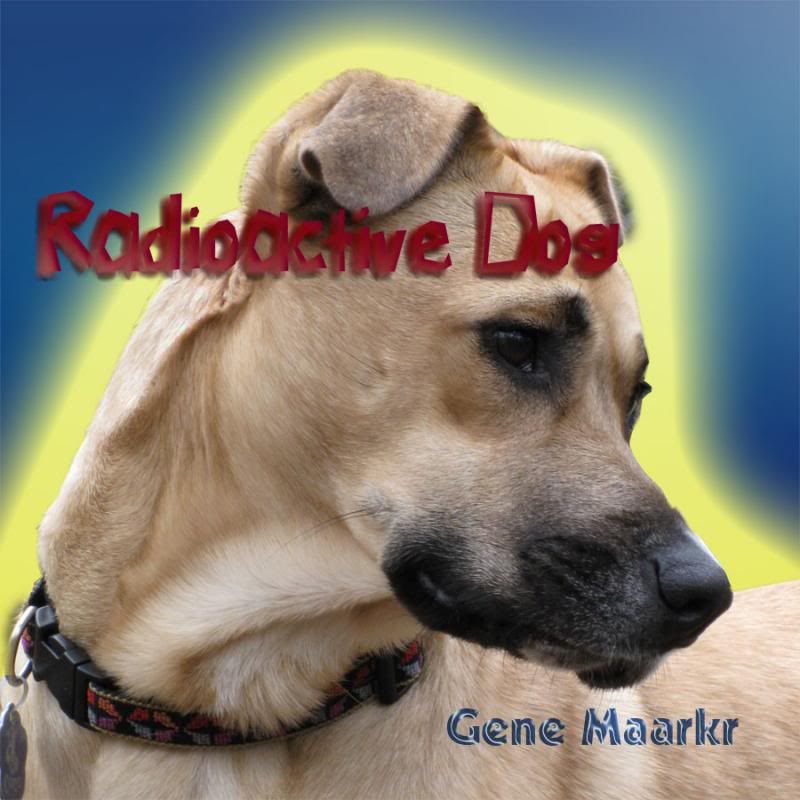Windows 7
Intel I3 @550k Dual-Core 3.2Ghz
Nvidia Gtx 650 2GB Vram
4GB 1333 Ram Sticks x2 ( Both slots used. total of 8 ram )
930GB Harddrive at 7200 RPM
Ga-h55m-s2v Motherboard
I guess this is all you need.
It says the driver should automatically install when I plug in my midi cord into the computer from my Piano.
I don't think you have a driver problem -- but if you can get Windows 7 drivers from the Casio website, you should install them.
You can watch the MIDI signal stream in Pianoteq:
File | Audio/MIDI Setup | MIDI
will give you a window that shows MIDI messages from the PX-780.
Before you go any further, set
. . . "Current MIDI Mapping" to "Minimalistic hi-res velocity"
to properly handle the PX-780 two-byte "MIDI velocity" code.
[That may fix your problem.]
There should be a "Note On" message for each time you press a key, and a "Note Off" message for each time you release a key.
What I notice:
. . . You have a slow CPU -- an Intel i3.
It's running at a pretty high CPU cycle speed, so it _should_ be OK.
You can see how heavily the CPU is loaded, in Pianoteq:
File | Audio/MIDI setup | Perf
If the "audio load" is hitting 100%, or you're getting lots of red lines (CPU overload) when you play, you need to work on ways to reduce CPU load.
Do a bit more testing, and report back --
. Charles