 |
Welcome to the Piano World Piano Forums
Over 3 million posts about pianos, digital pianos, and all types of keyboard instruments.
Over 100,000 members from around the world.
Join the World's Largest Community of Piano Lovers
(it's free)
It's Fun to Play the Piano ... Please Pass It On!
|
|
|
|
60 members (20/20 Vision, 36251, anotherscott, bcalvanese, 1957, beeboss, 7sheji, Aylin, Barly, 10 invisible),
1,461
guests, and
299
robots. |
|
Key:
Admin,
Global Mod,
Mod
|
|
|
|
Joined: Dec 2012
Posts: 8,134
8000 Post Club Member
|

8000 Post Club Member
Joined: Dec 2012
Posts: 8,134 |
The "Key Touch" adjustment is on p. 12: To get into "Function Mode":
Basic Operation in Function Mode
1. Hold down the [Metronome] button and press the [Split]
button.
Function mode is selected.
2. Use the [-] [+] buttons to select the function that you want
to set, and press the [s] button to display the setting
screen.
3. Use the [-] [+] buttons to adjust the setting.
Press the [s] button to return to the previous screen.
4. Hold down the [Metronome] button and press the [Split]
button to exit Function mode.
And the adjustment for "Key Touch" (F01): F01 F (Fixed),
L2 (Super Light),
L1 (Light),
N (Medium),
H1 (Heavy),
H2 (Super Heavy)
Adjusting the Keyboard Sensitivity (Key Touch) Here’s how to change the way in which the sound responds to your keyboard dynamics. You can adjust the response as appropriate for your playing strength . Charles
. Charles
---------------------------
PX-350 / Roland Gaia / Pianoteq
|
|
|
|
|
Joined: Jan 2012
Posts: 263
Full Member
|

Full Member
Joined: Jan 2012
Posts: 263 |
Thanks, guys! I'm looking forward to playing around with it again this week.
|
|
|
|
|
Joined: Mar 2013
Posts: 67
Full Member
|

Full Member
Joined: Mar 2013
Posts: 67 |
On Page 2 of the Manual in the "Selecting Sounds" section at the top of the page.
Hold down the [OTHER] Button and Press the [+] or [-] to adjust the brilliance. Wow! Thanks Jay. I've been living with this the F-130R for nearly a month and I didn't notice that. One of the things I wanted to add to my review was "lack of ambiance settings," but in addition to "brilliance" settings there's ambiance there too! It was on page 2, right in front of me. I'm looking forward to playing around with this tonight!
Last edited by Sushi Hammer; 09/23/14 10:42 PM.
Roland F-130R
Formerly: Yamaha P-155 | Casio CDP-120 | Yamaha P-105 | Williams Allegro (had it for two weeks)
|
|
|
|
|
Joined: Dec 2013
Posts: 1,243
1000 Post Club Member
|

1000 Post Club Member
Joined: Dec 2013
Posts: 1,243 |
Hey even the guys who are supposed to be "experts" miss stuff once in awhile.
Right now I blame lack of sleep and Jet Lag as I'm currently in Toronto visiting dealers.
Jay
Industry Consultant
|
|
|
|
|
Joined: Mar 2013
Posts: 67
Full Member
|

Full Member
Joined: Mar 2013
Posts: 67 |
I played with both the brightness and ambiance settings last night. It makes a HUGE (favorable) difference and, in fact, means I may go back and revise some things I said in my review about the sound.
Actually, given that I posts cannot be edited after a certain time has elapsed, I guess I might have to post an Addendum.
Last edited by Sushi Hammer; 09/24/14 09:53 AM.
Roland F-130R
Formerly: Yamaha P-155 | Casio CDP-120 | Yamaha P-105 | Williams Allegro (had it for two weeks)
|
|
|
|
|
Joined: Jan 2012
Posts: 263
Full Member
|

Full Member
Joined: Jan 2012
Posts: 263 |
No worries, Jay.
Sushi, that's awesome to hear, especially considering how positive your review was! I went to one of the local stores today and they don't stock it, so I have to go into the city to play it again, which I'll be doing tomorrow. Is the ambiance setting reverb? How do you change it? (So I can test it out along with the brilliance setting.)
|
|
|
|
|
Joined: Jan 2012
Posts: 263
Full Member
|

Full Member
Joined: Jan 2012
Posts: 263 |
All right, I went in for the second time today, and loved it! I didn't play any other pianos this time. I was too intrigued with the brilliance setting and I felt more in touch with the piano. I played with various levels of brilliance and settled on one I liked. 1 was too mellow and 10 was too bright, and I settled on 7 with the main piano sound and played like that for 30 minutes to an hour.
Due to the brighter tone with this setting, I feel like it cuts through the speakers more (in a good way).
I won't play with headphones much, but I did plug mine in to try and it was a good experience. Clear. I don't think it has that buzzy looping sound that my Casio PX-150 has. (If it does I didn't notice it as much.)
|
|
|
|
|
Joined: Dec 2005
Posts: 468
Full Member
|

Full Member
Joined: Dec 2005
Posts: 468 |
Sorry to hijack this thread, but I have a follow up question for Jay -- I'm now back in the market for a keyboard, not for myself, but now for my sister (big birthday coming up), someone who is looking for a "home" DP. I just love, love, LOVE my RD800, the sound, the action, the power/flexibility, the everything. Are there any Roland home keyboards that utilize the same action and basic engine as the RD800 but with powered speakers. I've been through the Roland site but am confused. I guess what I'm looking for is something like an FP-80 with or without an attached stand, but with the PHA-4 premium or concert action.
Keys: Yamaha GC2, Casio Privia PX-5s, Roland RD800, Alesis VI61, Yamaha YC61, Pianoteq 7.0, Native Instruments, Gig Performer
My motto: Play and Let Play!
|
|
|
|
|
Joined: Mar 2013
Posts: 67
Full Member
|

Full Member
Joined: Mar 2013
Posts: 67 |
Hi, I'm glad you were able to adjust the brightness setting at the store. As for your question: Is the ambiance setting reverb? Yes and I think it does more than reverb. It just more spacious and alive. In my original review HERE, I expressed that was overall super happy to be a new owner of the F-130R. But I felt the speakers didn't do it justice. It felt like I was playing my piano in a closet. However, the newly discovered Ambiance Setting really address that issue big time, to where I can feel I'm playing in a concert hall or whatever room I wish.
Last edited by Sushi Hammer; 09/25/14 04:28 PM.
Roland F-130R
Formerly: Yamaha P-155 | Casio CDP-120 | Yamaha P-105 | Williams Allegro (had it for two weeks)
|
|
|
|
|
Joined: Dec 2013
Posts: 1,243
1000 Post Club Member
|

1000 Post Club Member
Joined: Dec 2013
Posts: 1,243 |
Sorry to hijack this thread, but I have a follow up question for Jay -- I'm now back in the market for a keyboard, not for myself, but now for my sister (big birthday coming up), someone who is looking for a "home" DP. I just love, love, LOVE my RD800, the sound, the action, the power/flexibility, the everything. Are there any Roland home keyboards that utilize the same action and basic engine as the RD800 but with powered speakers. I've been through the Roland site but am confused. I guess what I'm looking for is something like an FP-80 with or without an attached stand, but with the PHA-4 premium or concert action. The DP-90Se. It's the beautiful home equivalent to the HP506 and has the same PHA-4 Concert action as the RD800.
Industry Consultant
|
|
|
|
|
Joined: Dec 2005
Posts: 468
Full Member
|

Full Member
Joined: Dec 2005
Posts: 468 |
The DP-90Se. It's the beautiful home equivalent to the HP506 and has the same PHA-4 Concert action as the RD800. I've checked out the specs, and it looks phenomenal in that it has many of the features that I love about my RD800, but with the addition of speakers and a nice but not intrusive cabinet. It may be just what I'm looking for, thanks! Time to talk to the siblings!
Keys: Yamaha GC2, Casio Privia PX-5s, Roland RD800, Alesis VI61, Yamaha YC61, Pianoteq 7.0, Native Instruments, Gig Performer
My motto: Play and Let Play!
|
|
|
|
|
Joined: Sep 2014
Posts: 39
Full Member
|

Full Member
Joined: Sep 2014
Posts: 39 |
Hi, I purchased F-130R about two weeks ago. No doubt it has rich sound, comparable to Yamaha Clavinovas. But what has been bothering me is while playing, I hear varying 'clanking' or 'thumping' sound inside the panel. Like wooden pegs hitting each other. It really sounds like something loose inside. Definitely, it distracts my focus. I am attaching a link to a video i took last night. In the video, I turned the volume down to zero for clarity purpose. But even with the volume cranked up to 50, the unpleasant 'knocking' sound could still be heard. You can see that I continuously pressed a couple of keys without hitting the floor or base (3/4 way down and 3/4 way up). I have done the same test on Yamaha CLP 545, Roland HPi-7, Kawai KDP 80 and few others including acoustic pianos. None of them produced 'clanking' sound inside the panel. I need favor from those who own F-130R to apply the same test and verify whether it is just my unit or it is a common issue. Hope you can give feedback as soon as possible. Thanks. [color:#FF6666]Click here to see the video..[/color] 
|
|
|
|
|
Joined: Dec 2013
Posts: 1,243
1000 Post Club Member
|

1000 Post Club Member
Joined: Dec 2013
Posts: 1,243 |
Have you had a chance to compare it to a floor unit at the dealer? Have you contacted the retailer who sold it to you?
Have you also contacted your local branch of Roland in your country?
Jay
Industry Consultant
|
|
|
|
|
Joined: Sep 2014
Posts: 39
Full Member
|

Full Member
Joined: Sep 2014
Posts: 39 |
Have you had a chance to compare it to a floor unit at the dealer? Have you contacted the retailer who sold it to you?
Have you also contacted your local branch of Roland in your country?
Jay I have gone to the retailer. Unfortunately, the floor unit is out for an exhibition and will be back in shop on Thursday. As for the local Roland branch, yes I did contact them and send video. They feel it is normal but they are sending a technician on Thursday to check.
|
|
|
|
|
Joined: Sep 2014
Posts: 39
Full Member
|

Full Member
Joined: Sep 2014
Posts: 39 |
Update:
I can hear the 'knocking' sound with headphone on. Volume on headphone was set to 35. Really, really hope it is just my unit..
|
|
|
|
|
Joined: Jul 2012
Posts: 10,512
Yikes! 10000 Post Club Member
|

Yikes! 10000 Post Club Member
Joined: Jul 2012
Posts: 10,512 |
Update:
I can hear the 'knocking' sound with headphone on. Volume on headphone was set to 35. Really, really hope it is just my unit.. If the knocking is also in the audio output (headphones) then it`s not defective hardware or mechanical components. If it effects all notes then maybe it`s simulation of piano keyback noise. I have something similar on Pianoteq . . .and you can hear what sounds like key noise on my DP. Bit different to yours though
"I am not a man. I am a free number" " ![[Linked Image]](https://www.pianoworld.com/Uploads/files/Joplinbadgetiny.jpg) "
|
|
|
|
|
Joined: Sep 2014
Posts: 6
Junior Member
|

Junior Member
Joined: Sep 2014
Posts: 6 |
Sha,
I dont experience any problem with my unit. However, are you able to comment on the quality of the Piano grand tone 1 setting? I'm still undecided on what to do and I'm awaiting a visit to the store to compare other units and other Roland Pianos. On my keyboard the Grand 1 tone around middle C sounds very synthetic. At either end of the range its great but overall it's not at all like I've heard in many of the demos I have viewed on line which all sound bright and quite realistic with or without headphones. I'm also noticing that when on speakers there is a considerable degree of hiss that can be heard. This is not diminished with the volume control either. Its still a nice keyboard but the more I use it the more uncomfortable I feel with the quality of the piano sound. Hopefully I can quickly resolve this through my trip back to the store but in the mean I'm eager to find out what other users think of the piano tones on the F130.
|
|
|
|
|
Joined: Mar 2013
Posts: 67
Full Member
|

Full Member
Joined: Mar 2013
Posts: 67 |
The DP-90Se will then be the prime candidate for my next upgrade!
Roland F-130R
Formerly: Yamaha P-155 | Casio CDP-120 | Yamaha P-105 | Williams Allegro (had it for two weeks)
|
|
|
|
|
Joined: Mar 2013
Posts: 67
Full Member
|

Full Member
Joined: Mar 2013
Posts: 67 |
I hear varying 'clanking' or 'thumping' sound inside the panel. Like wooden pegs hitting each other. It really sounds like something loose inside. Hi, sorry for the delay in replying to your urgent sounding post. I definitely do not hear such a sound, even with the sound completely off. The noise is definitely a defect that goes beyond the thumping that is often heard with digital pianos. In fact, one of the reasons, I replaced my Yamaha p-155 was because of the loud thumping sounds that were heard by members of my household when I played using headphones. Roland has done a good job with F130-R in that, while thumping can still be heard, I'd say it's about half as loud as my p155 was.
Last edited by Sushi Hammer; 10/01/14 12:47 PM.
Roland F-130R
Formerly: Yamaha P-155 | Casio CDP-120 | Yamaha P-105 | Williams Allegro (had it for two weeks)
|
|
|
|
|
Joined: Sep 2014
Posts: 39
Full Member
|

Full Member
Joined: Sep 2014
Posts: 39 |
Great to hear that it is just my unit. I will inform the technician about this tomorrow.
Peterws, the noise is coming from outside the headphone. It is too loud to be a simulation of piano key back noise. I have tried several acoustic pianos.
Macbrin, at first I prefer piano sound no. 8 (rock piano). But I begin to like the no. 1 (grand) more. I believe you are right when you say it sounds a bit synthetic. At least, that is what I think after watching various demos online, especially when comparing to the recent Clavinovas, which use CFX Grand. But in terms of sound richness, I think F-130R is at par with Clavinovas, if not better. Even though they are in different class, even though they have different speaker wattage.
I think what Roland means by Supernatural is striking a key hard and striking it soft yield different sounds. It reflects the natural characteristic of a string. Try to hit a guitar string with different strength, you will see the difference.
I normally set the volume at 35 for both speaker and headphone. It is just nice. Setting the volume at 100 will be too loud. I do not hear any hiss sound at all. Be it on speaker or headphone. I am using Roland RH-5 headphone by the way. The 3D ambient effect on headphone is really something. The first time I used the headphone, I thought I didn't plug the headphone well. After ensuring the jack was properly plugged, I then thought something was wrong with the connection. I really thought the sound was coming from the speakers until I took off the headphone and heard no sound when I pressed a key.
Sushi, thanks for the feedback.
|
|
|
|
Forums43
Topics223,385
Posts3,349,194
Members111,631
| |
Most Online15,252
Mar 21st, 2010
|
|
|
|
|
|
|


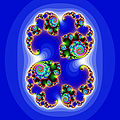

![[Linked Image]](https://www.pianoworld.com/Uploads/files/Joplinbadgetiny.jpg) "
"